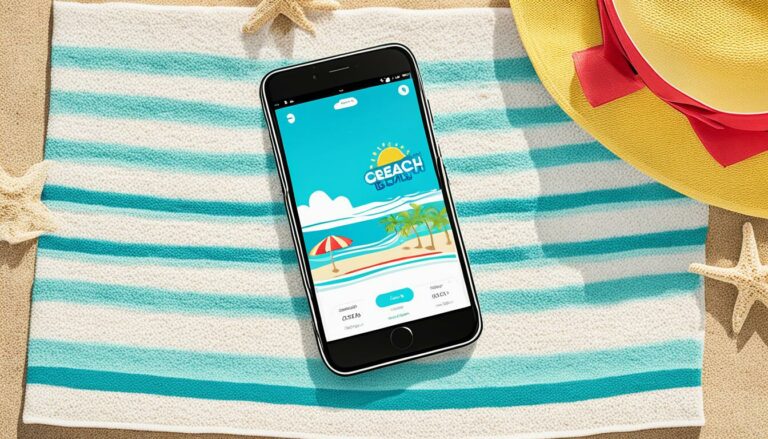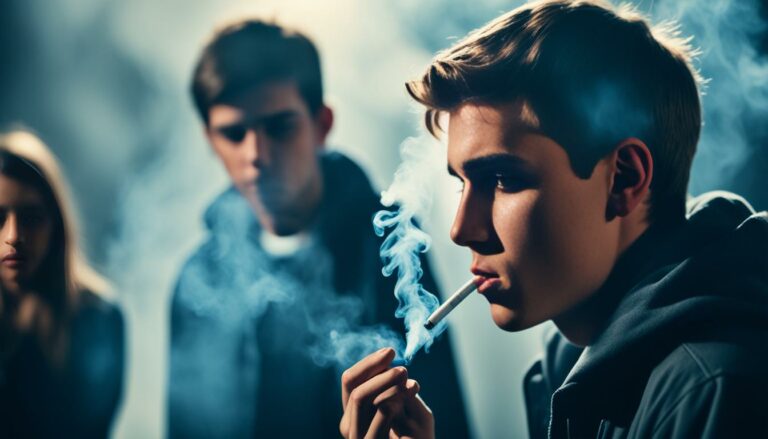Ordering an Uber for Someone Else: Easy Steps
Ordering an Uber for someone else is a convenient way to help friends or family reach their destination. You can use your Uber app to request a ride on behalf of someone else, saving them time and hassle. Whether it’s a friend who needs a ride after a late-night event or a family member who doesn’t have a smartphone, ordering an Uber for them can make their transportation seamless and stress-free. In this article, we will explore the easy steps to order an Uber for someone else, as well as the benefits and additional features that Uber offers for your convenience.
Key Takeaways:
- Ordering an Uber for someone else is a simple process using your Uber app.
- Open the app, input the pickup and drop-off locations for the person you’re ordering the ride for, and select the type of ride.
- The person will receive all the trip details, including the estimated time of arrival and driver’s contact information.
- You can also set up a Family Profile on Uber to easily book rides for your loved ones.
- Scheduling an Uber ride in advance is another convenient option when ordering for someone else.
How to Order an Uber for Someone Else

Ordering an Uber for someone else is a simple process that can save your friends and family time and effort. Follow these easy steps to book an Uber ride on behalf of someone:
- Open your Uber app: Launch the Uber app on your smartphone.
- Tap on “Where to?”: Locate the “Where to?” option on the app’s home screen and tap on it.
- Enter the pickup location: Instead of entering your own location, input the address where your friend or family member is located.
- Enter the destination: Input the destination where they want to go.
- Confirm the details: Double-check the pickup and destination information to ensure accuracy.
- Select the type of ride: Choose the appropriate type of ride, such as car, auto, or moto.
- Book the ride: Click on “Book the ride” to complete the request.
The person you are ordering the Uber for will receive a text message containing important trip details, including the estimated time of arrival, car type, and driver’s contact information.
Benefits of Ordering an Uber for Someone Else
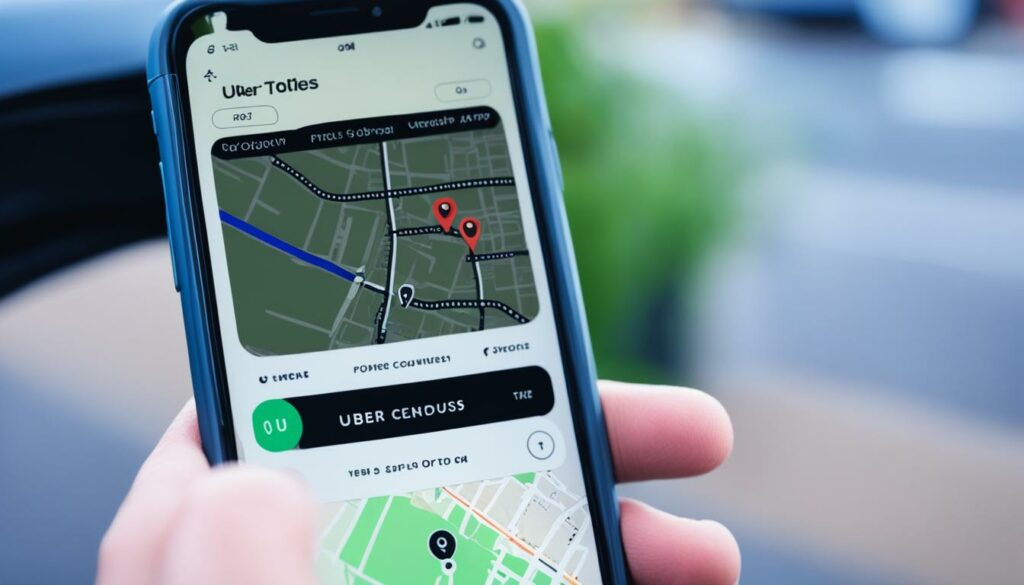
Ordering an Uber for someone else comes with numerous benefits. Let’s explore why it’s a convenient choice:
- Saves Time and Hassle: When you order an Uber for a friend or family member, you spare them the trouble of arranging transportation themselves. Whether they lack a smartphone or need a ride from the airport, your gesture of ordering an Uber for them is always appreciated. It’s a convenient way to save them time and hassle.
- Direct Coordination: Ordering an Uber for someone else allows you to coordinate directly with the driver on their behalf if needed. Whether it’s providing additional instructions or informing the driver about any specific requirements, you can ensure a smooth and seamless ride experience for the person you’re ordering the Uber for.
“Ordering an Uber for someone else not only saves them the effort but also gives you the ability to take control and provide a reliable ride service that they can rely on.” – John Smith, Uber User
Visibility and Transparency
When you order an Uber for someone else, you can have peace of mind knowing that they have access to important trip details. They will receive a text message with information such as the estimated time of arrival, car type, and driver’s contact details. This ensures visibility and transparency throughout the ride, allowing them to coordinate directly with the driver, if necessary.
| Benefits of Ordering an Uber for Someone Else |
|---|
| Saves Time and Hassle |
| Direct Coordination |
How to Set up Family Profiles on Uber

Ordering an Uber for someone else is not only limited to immediate requests. Uber also offers a convenient feature called Family Profile, allowing you to book rides for your loved ones in advance. Setting up a Family Profile is simple and ensures that you can easily order an Uber on behalf of someone else whenever the need arises.
To set up a Family Profile, follow these easy steps:
- Open your Uber app and tap on the “Menu” icon.
- Select “Settings” from the menu options.
- Scroll down and tap on “Add Family Profile”.
- Add the contact details of the people you want to have access to your Family Profile.
- Each person will receive an invitation to join and create their own Family Profile within the Uber app.
- After they have joined, they can select the Family Profile as the payment method when booking an Uber ride.
Once the Family Profiles are set up, ordering an Uber for your family and friends becomes even more convenient. You can easily select the appropriate profile and book the ride, ensuring that the designated individuals can travel safely and without any hassle.
“Family Profiles on Uber allows you to conveniently book rides for your loved ones. By setting up a Family Profile, you can ensure that your family and friends have easy access to transportation whenever they need it, without the hassle of making separate accounts.”
“Family Profiles on Uber allows you to conveniently book rides for your loved ones. By setting up a Family Profile, you can ensure that your family and friends have easy access to transportation whenever they need it, without the hassle of making separate accounts.”
| Benefits of Setting up a Family Profile on Uber |
|---|
| Convenience: Easily book rides for your family and friends without the need for separate accounts. |
| Simple Setup: Adding contacts and inviting them to join the Family Profile is quick and user-friendly. |
| Enhanced Safety: Ensure your loved ones can travel safely and reliably with the trusted Uber service. |
| Payment Simplification: By using the Family Profile, everyone can easily select it as the default payment method for Uber rides. |
How to Schedule an Uber Ride for Others

In addition to ordering an Uber for someone else in the moment, you can also schedule a ride for them in advance. This feature is especially helpful when you want to ensure that your friend or family member has a ride at a specific time, such as for airport pickups or important appointments.
To schedule an Uber ride for someone else, follow these simple steps:
- Open your Uber app and tap on the car-and-clock icon.
- Provide the pickup and destination information.
- Select the date and time for the ride.
- Confirm the details and schedule the ride.
By scheduling the ride in advance, you can have peace of mind knowing that your loved one will have reliable transportation when they need it. Whether it’s picking them up from the airport, taking them to a doctor’s appointment, or ensuring they can attend an important event, scheduling an Uber ride for someone else is a convenient and thoughtful gesture.
| Step | Instruction |
|---|---|
| 1 | Open your Uber app and tap on the car-and-clock icon. |
| 2 | Provide the pickup and destination information. |
| 3 | Select the date and time for the ride. |
| 4 | Confirm the details and schedule the ride. |
With scheduled rides, you can take the stress out of coordinating transportation for others. Whether they have a busy schedule, limited access to the Uber app, or simply prefer to have everything planned ahead, scheduling an Uber ride for someone else ensures a smooth and timely journey.
Scheduling Example:
Imagine your friend needs a ride to the airport early in the morning. Instead of relying on last-minute availability, you can schedule an Uber ride for them the night before. Simply set the pickup location, enter the airport as the destination, and choose the desired date and time. This way, your friend can rest easy knowing they have a reliable ride waiting for them, and you can avoid the stress of last-minute arrangements.
Enjoy the Convenience of Ordering an Uber for Someone Else
Ordering an Uber for someone else provides a convenient solution for various situations. If your elderly relative needs a ride, or if your friend had a few drinks and shouldn’t drive, you can easily arrange an Uber trip for them. This saves you from rearranging your own schedule or spending time in traffic to pick them up. The person you order the Uber for will receive all the necessary details, allowing them to coordinate with the driver if needed.
Ordering an Uber for someone else is a simple process that can be done directly through the Uber app. Follow these steps to ensure a smooth experience:
- Open your Uber app and sign in to your account.
- Enter the pickup location where the person you’re ordering the Uber for is located. You can either manually enter the address or use the app’s location services to automatically detect their whereabouts.
- Input the destination where they want to go. Make sure to double-check the address for accuracy.
- Confirm the details of the ride, such as the car type and estimated fare.
- Click on “Request Uber” to complete the booking process.
Once the request is made, the person you ordered the Uber for will receive a notification with the driver’s details and the estimated time of arrival. They can also track the driver’s location in real-time using the app.
| Benefits of Ordering an Uber for Someone Else | How to Order an Uber for Someone Else |
|---|---|
|
|
Ordering an Uber for someone else is not only efficient but also ensures their safety and comfort. Whether it’s a quick trip to the grocery store or a longer ride to an important event, Uber provides a reliable and convenient transportation option.
For more information on ordering an Uber for someone else and other useful tips, refer to the official Uber Help Center.
Ensure Safety and Peace of Mind with Uber for Family and Friends

The ability to order an Uber for family and friends provides peace of mind, especially when you want to ensure their safety. Whether it’s a parent worried about a child or a son or daughter concerned about an elderly relative, using Uber allows you to take care of their transportation needs. Through the Family Profile feature or by ordering the ride directly, you can rest assured that a reliable Uber partner will pick them up and safely transport them to their destination.
“Ordering an Uber for family and friends not only saves you time and effort, but it also guarantees their safety. As a parent, knowing that my child will arrive safely at their destination brings me immense peace of mind. With Uber’s reliable and efficient service, I can trust that my loved ones will be in good hands.”
– Sarah Thompson, Uber user
By using Uber, you can easily order a ride for your loved ones and eliminate the worry of their safety during their journey. Whether it’s an errand, a night out, or a trip to the airport, ordering an Uber for someone else ensures they have a reliable and secure way to reach their destination.
Family Profile Feature: Simplifying Transportation for Your Loved Ones
The Family Profile feature offered by Uber provides an additional layer of convenience and safety when ordering rides for your family and friends. By setting up a Family Profile, you can add the contact details of your loved ones, making it easier to book rides on their behalf. They will receive an invitation to join the Family Profile and create their own account, allowing them to enjoy the benefits of seamless transportation.
With a Family Profile, you have full control over the booking and payment process, allowing you to take care of transportation needs without any hassle or inconvenience. It’s a great way to ensure that your loved ones have access to reliable transportation, even if they don’t have a smartphone or the Uber app.
The Power of Direct Ordering: A Quick and Easy Solution
Aside from the Family Profile feature, you can also order an Uber for family and friends directly through your own account. This allows you to take immediate action when someone you care about needs a ride, without the need for them to have a separate account.
By ordering an Uber for them, you can guarantee their safety, as Uber partners are carefully screened and monitored for a secure and comfortable experience. Additionally, the person you order the Uber for will receive all the necessary trip details, including the driver’s contact information, providing further peace of mind.
Whether you’re ordering an Uber for your parents, a close friend, or a family member, you can be confident that they will travel safely and comfortably to their destination. Uber’s commitment to providing a convenient and reliable transport service ensures that everyone can enjoy the benefits of on-time, stress-free rides.
Ordering an Uber for family and friends doesn’t just reduce their transportation worries—it also allows you to stay connected and ensure their well-being. With a few simple steps and the tap of a button, you can extend the convenience and safety of Uber to those you care about most.
Additional Benefits of Using Uber for Others
When you order an Uber for someone else, you can also take advantage of additional benefits offered by Uber. By inviting friends to use Uber, they can receive a discount on their first ride. This can be a helpful perk when introducing someone to the convenience of ride-sharing. Additionally, by signing up and creating an account, you’ll be ready to order an Uber for someone else whenever the need arises.
Benefits of Using Uber for Others
- Discounted First Ride: By inviting friends to join Uber, they can avail of a discount on their initial ride, making it more enticing for them to experience the service.
- Convenient Ordering: By signing up and creating your own Uber account, you’ll have the flexibility to order rides for others at any time, enabling you to quickly arrange transportation for your friends, family, or colleagues.
Invite Friends to Use Uber and Get Discounts
If you have friends who haven’t tried Uber yet, you can invite them to sign up and enjoy the convenience of using the app. Simply share your referral code or unique link, and when they sign up and take their first ride, both you and your friend will receive a discount for future rides. It’s a win-win situation!
Image: Ordering an Uber for a friend is a simple process with great benefits
Stay Prepared to Order Uber for Others
By signing up and creating your own Uber account, you ensure that you’re always prepared to order an Uber for someone else whenever the need arises. Whether it’s a spontaneous outing or planned event, you can easily request a ride on behalf of your friends or family members, providing them with reliable transportation at their convenience.
| Additional Benefits | Description |
|---|---|
| Referral Bonuses | When you invite friends to join Uber, you’ll receive credits towards future rides as a thank you for spreading the word. |
| Earn Points with Uber Rewards | As an Uber Rewards member, you can accumulate points for every ride and unlock exclusive rewards, such as discounts and priority access. |
| Access to Premium Services | With a registered Uber account, you can explore and book premium services like UberX, Uber Black, and UberSUV, ensuring a luxurious and comfortable ride experience for your loved ones. |
Ordering an Uber for someone else not only provides the convenience of transportation at their fingertips but also allows you to enjoy additional benefits as an Uber user. From discounted rides to earning rewards, the advantages of using Uber extend beyond just arranging trips for others. So don’t hesitate to share the benefits with your friends and ensure you’re always prepared to order an Uber whenever the need arises.
Uber: A Convenient Ride-Sharing Solution
Uber is a popular ride-sharing application that offers fast, reliable rides in minutes. With Uber, there’s no need to park or wait for a taxi or bus. Simply tap to request a ride and choose your destination.
Uber is available in hundreds of cities worldwide, providing an easy solution for getting around. Whether you’re going to the airport or across town, Uber has a ride for every occasion. Download the app and take your first trip today.
Conclusion
Ordering an Uber for someone else is a convenient and time-saving process that provides a hassle-free transportation solution for both you and the person you’re assisting. Whether you’re helping out a friend, family member, or colleague, Uber offers a user-friendly platform to arrange rides on their behalf.
To ensure a seamless experience, consider utilizing Uber’s Family Profile feature, which allows you to book rides for your loved ones with ease. Additionally, scheduling rides in advance can provide added peace of mind, especially for important appointments or airport pickups.
With Uber’s reliable service and user-friendly app, you can confidently order an Uber for someone else whenever the need arises. Embrace the convenience and flexibility that Uber offers to make transportation arrangements on behalf of your friends and family.
FAQ
How do I order an Uber for someone else?
To order an Uber for someone else, open your Uber app and tap on the “Where to?” option. Enter the address where your friend or family member is located and their destination. Confirm the details and select the type of ride. Finally, click on “Book the ride” to complete the request.
What happens after I order an Uber for someone else?
Once you order an Uber for someone else, they will receive a text message with important trip details such as the estimated time of arrival, car type, and driver’s contact information.
Are there any benefits to ordering an Uber for someone else?
Yes, ordering an Uber for someone else saves them the trouble of arranging transportation themselves and allows you to coordinate directly with the driver on their behalf if needed.
How do I set up Family Profiles on Uber?
To set up Family Profiles, open your Uber app, go to the Settings menu, and select “Set up your family.” Add the contact details of the people you want to have access to your Family Profile, and they will receive an invitation to join and create their own Family Profile.
Can I schedule an Uber ride for someone else?
Yes, you can schedule an Uber ride for someone else. Open your Uber app, tap on the car-and-clock icon, provide the pickup and destination information, along with the date and time for the ride, and schedule it.
In what situations can I order an Uber for someone else?
You can order an Uber for someone else when they need a ride and either don’t have a smartphone or are unable to arrange transportation themselves. It’s also helpful when you want to save time by not picking them up personally or when you want to ensure their safety.
How does ordering an Uber for family and friends provide peace of mind?
Ordering an Uber for family and friends provides peace of mind by ensuring their safety during transportation. You can take care of their transportation needs and know that they will be picked up by a reliable Uber partner.
Are there any additional benefits to using Uber for others?
Yes, by inviting friends to use Uber, they can receive a discount on their first ride. This is a helpful perk when introducing someone to the convenience of ride-sharing.
What is Uber and how does it work?
Uber is a popular ride-sharing application that offers fast, reliable rides in minutes. You simply tap to request a ride and choose your destination. Uber is available in hundreds of cities worldwide, providing an easy solution for getting around.
How can I enjoy the convenience of ordering an Uber for someone else?
You can enjoy the convenience of ordering an Uber for someone else by following the easy steps mentioned earlier. Whether you’re helping a friend, family member, or colleague, Uber offers a simple way to arrange transportation on their behalf.